More
Additional Viewer tools are accessible under the More button. Select the tool by clicking with a mouse or tapping on a touch screen.
 | Zoom in on an area part of the image without changing the zoom level of the whole image | |
|---|---|---|
ROI Window |  | Identify a Region of Interest |
 | The probe provides pixel coordinates of the location under the cursor and the actual value of that pixel. It also displays the RGB values at the pixel | |
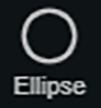 | Draw an ellipse with Area, Mean and Standard Deviation Measurements. | |
 | Draw a rectangle with Area, Mean and Standard Deviation Measurements | |
 | Invert the image colors in the active viewer from white on black and black on white. | |
 | is the linear measurement tool. | |
 | allows for notes on the image. | |
 | provides a measurement of an angle. | |
Clear |  | erase any annotations applied |
Snapshot an image and save it as a .jpeg to the local workspace. |
