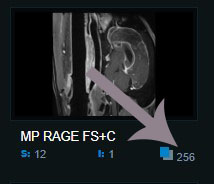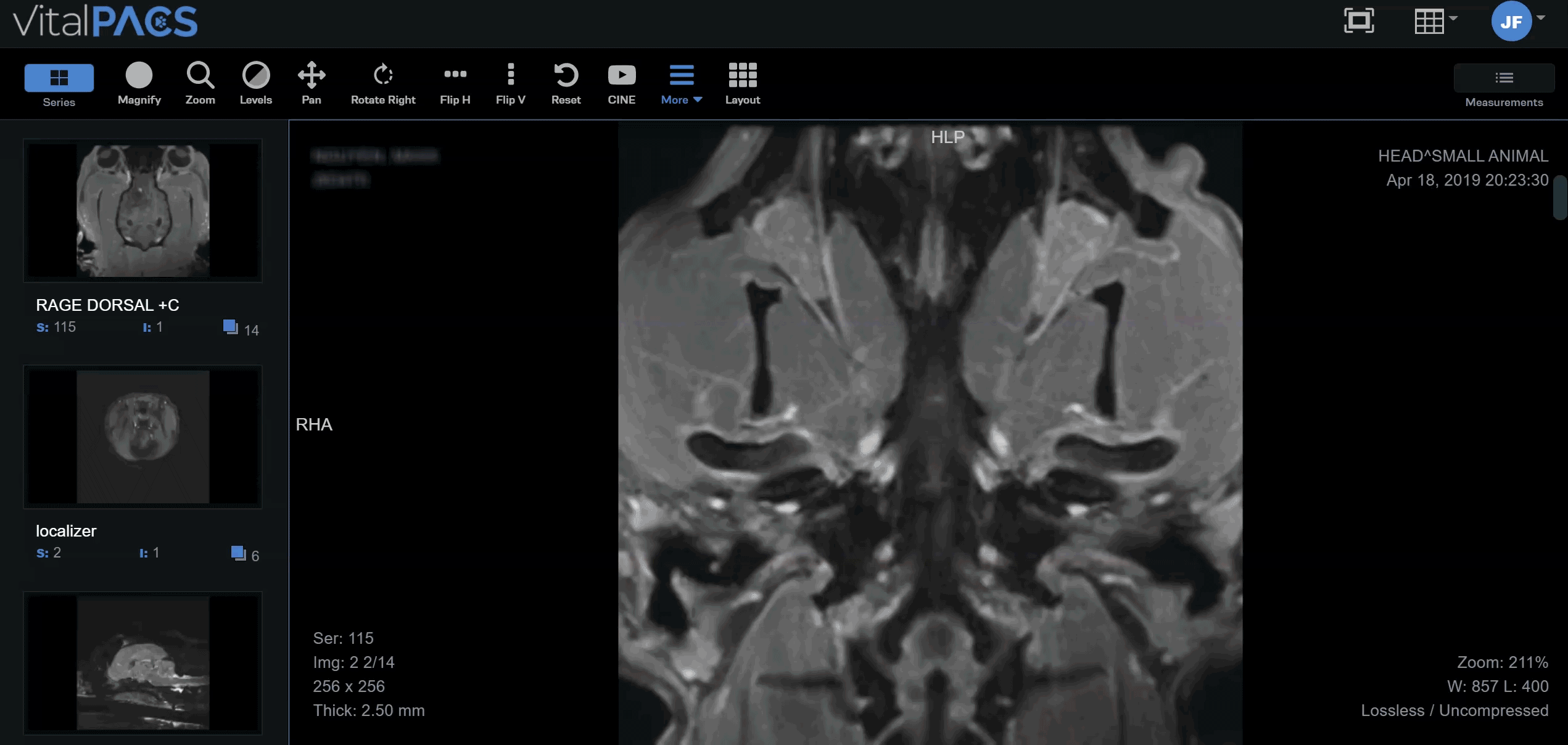Stack Scroll
There are several ways to scroll through images in a series stack. The number of frames in a series stack is located in the lower right-hand corner.
From the Homepage, double-click on the selected study.
Select an image from the series, click More, and choose the Stack Scroll button.
Scroll up and down the mouse wheel.
With the left mouse button depressed, drag the mouse up or down over the viewer.
Use the Up and Down arrows on the keyboard.