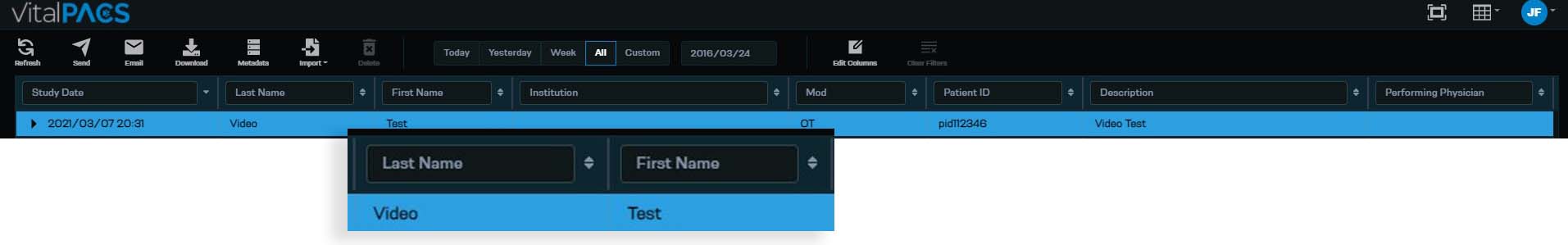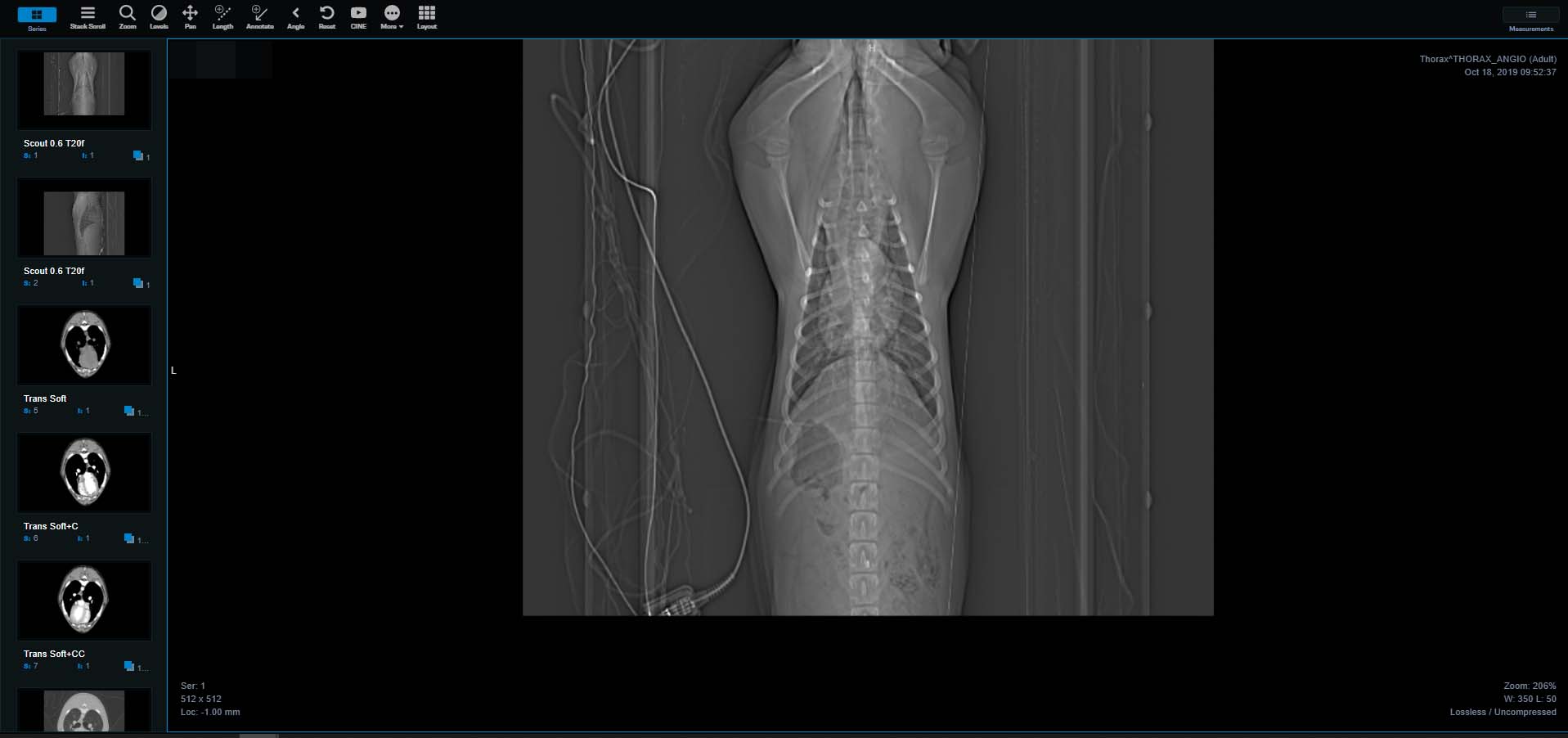VitalPACS Viewer
To see patient images in the viewer, double-click the patient from the home screen.
Select the desired study from the left-hand column, if there are multiple studies for this date.
Use the Viewer Toolbar to manipulate the view or use the keyboard shortcuts.
To view a patient history study in a new tab, either:
Open another study list in a new tab
Navigate to the patient history study, copy the link, go back to the studies list, and paste the study link into a new tab.