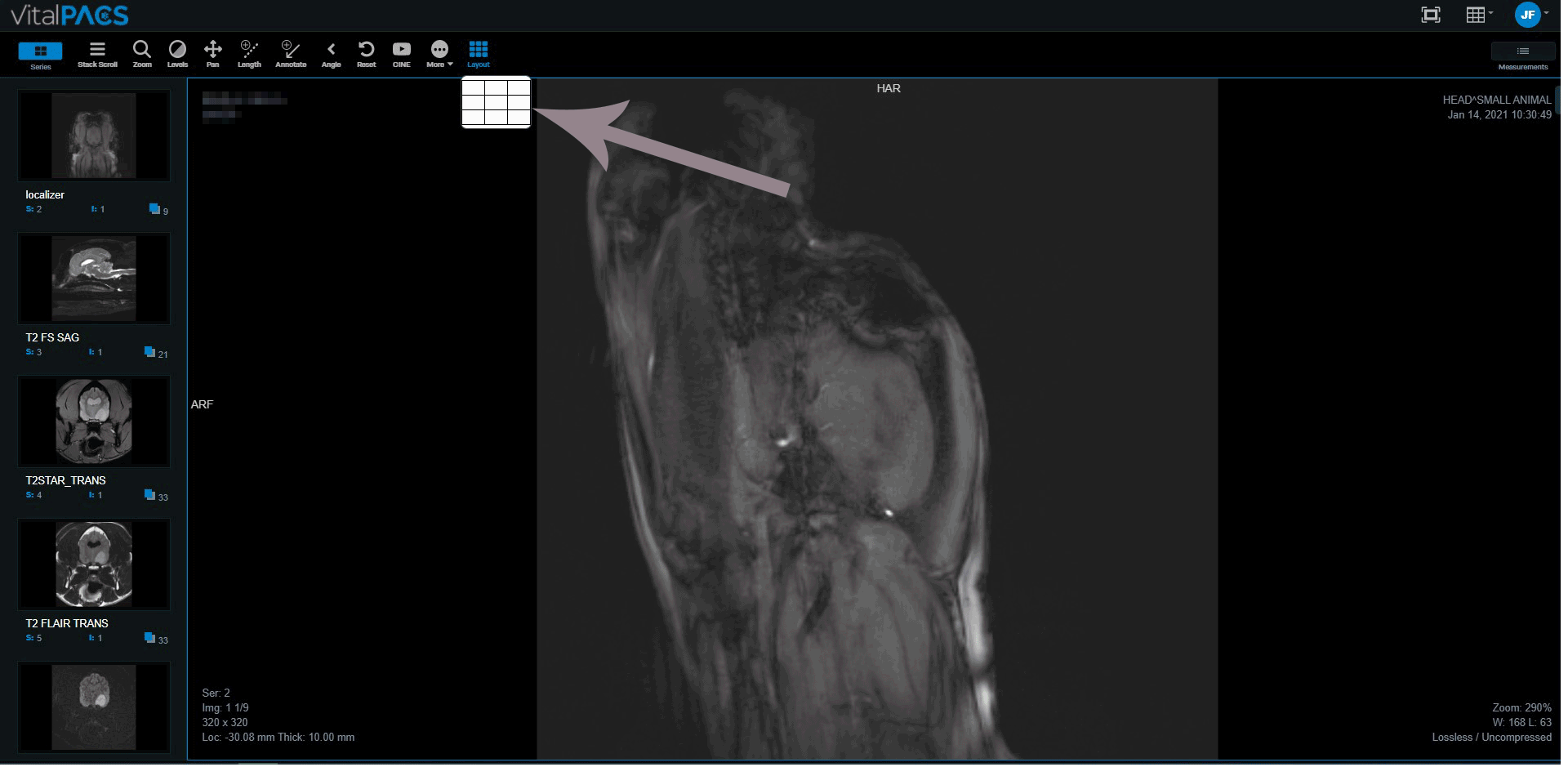Layout
The Layout button allows up to nine images to be presented on the screen simultaneously. The Zoom, Levels, Pan, Length, Annotate, and Angle, may all be used on the images independently of each other.
From the Viewer Toolbar, select the Layout button.
Choose the number of images to view; up to nine.
Swap images by dragging from the left-hand stack into the viewport.