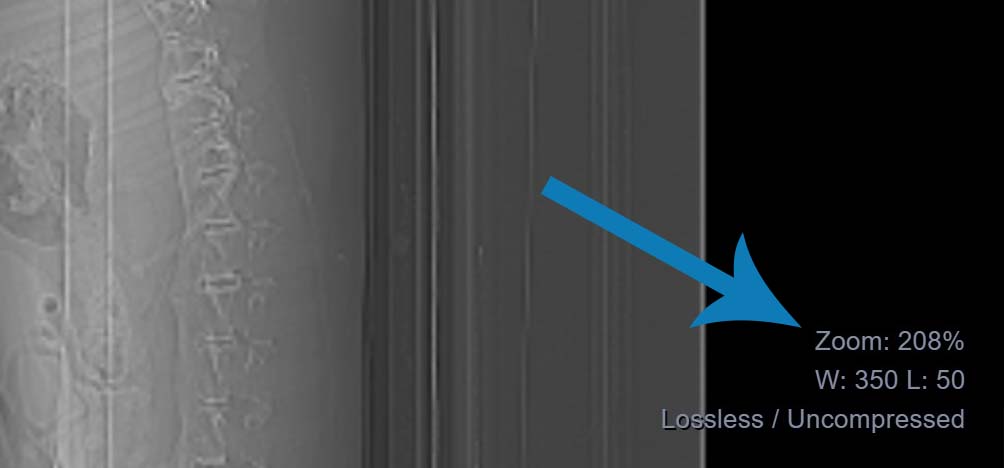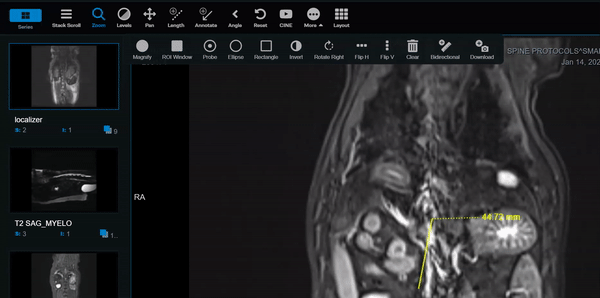Zoom
Increase the diagnostic image size:
Select a study from the Homepage and double-click an image from the series.
Select Zoom from the toolbar.
Hold the mouse/cursor down on a section of the image and drag it to the desired magnification.
Use the plus + or minus - to adjust the window zoom. The equals = will reset the window to default.
The zoom percentage is indicated in the bottom right-hand corner of the screen.