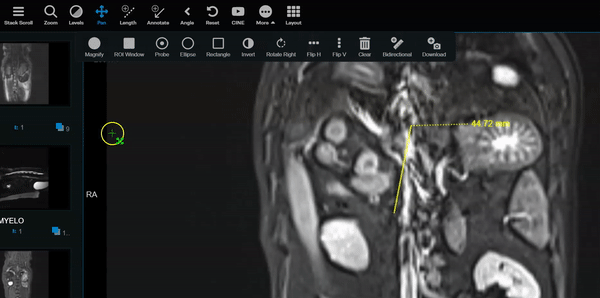Pan
Using zoom, utilize the Pan feature to view a different image area. First, select Pan, then with the left mouse button depressed, drag to the desired image location.
Select Pan Tool and move the image around the screen with the left mouse button.
Move the image around the screen with the middle mouse button without selecting Pan Tool.
.