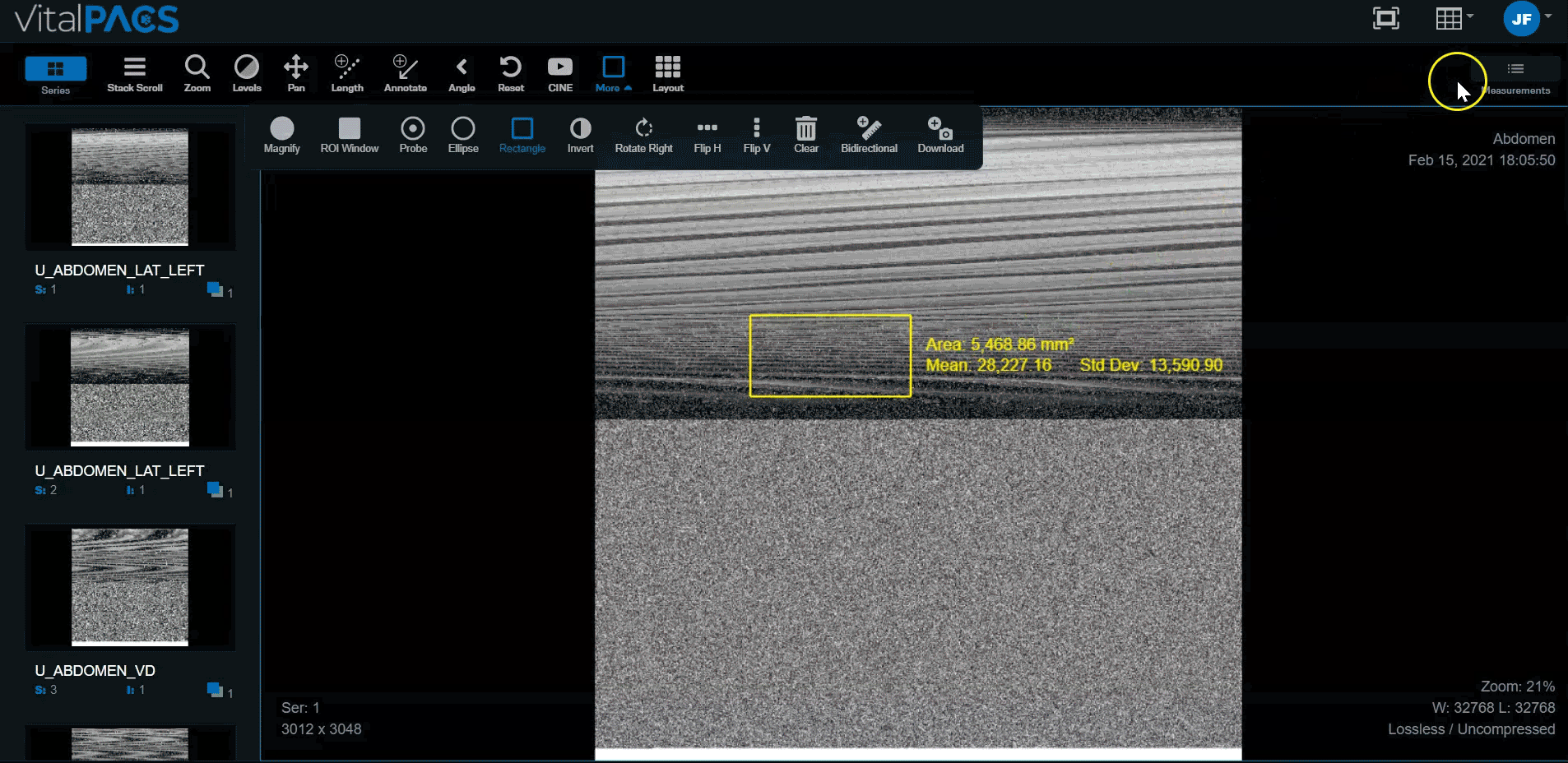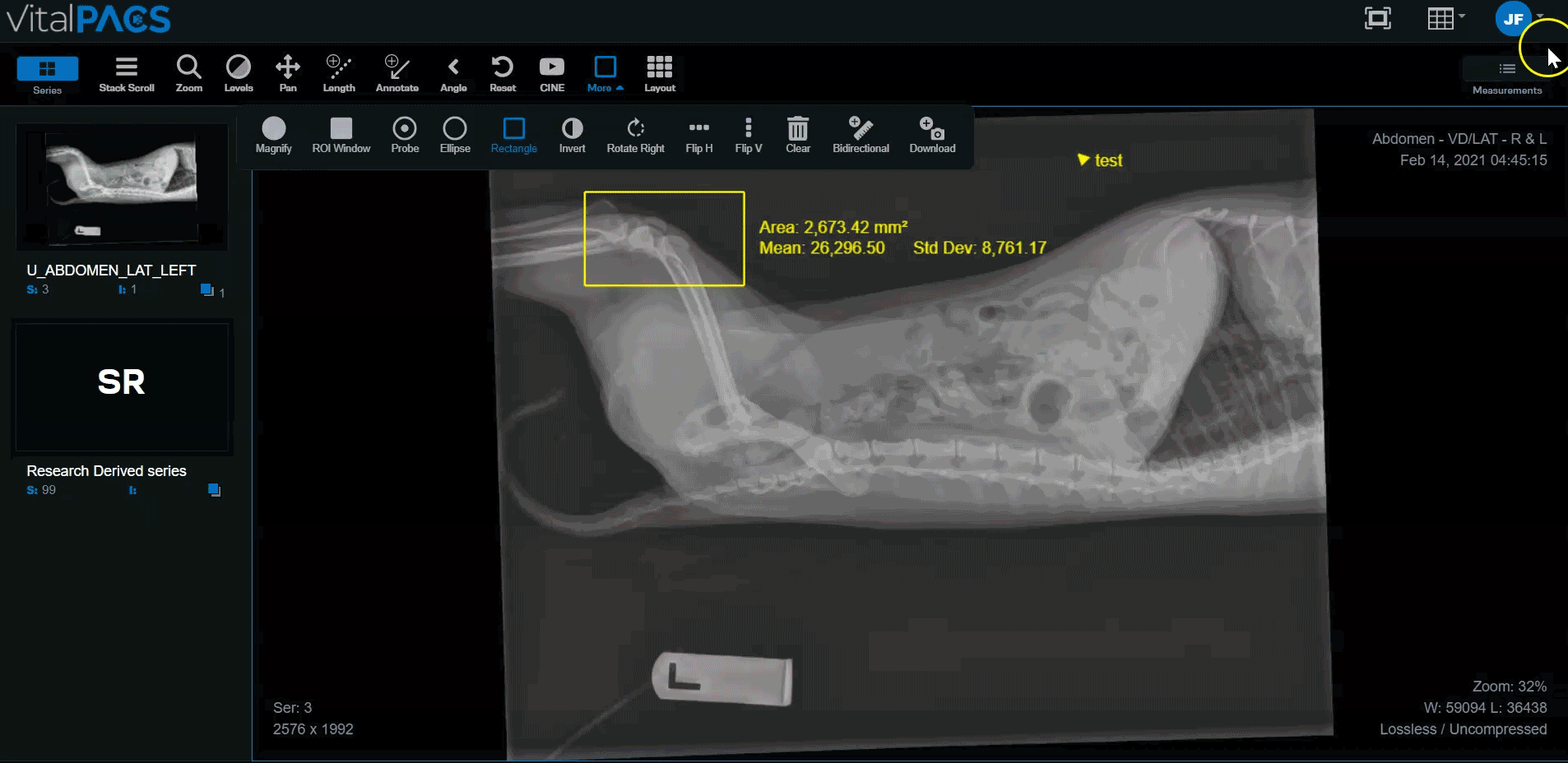Measurements
From the Measurement stack on the upper right-hand side of the screen, select:
Relabel
Open the Measurement stack from the upper right-hand corner.
Select Relabel.
Select the desired label from the window.
Select Edit Description and enter a note. Select Save.
When the window closes, select Save Measurements.
Description
Open the Measurement stack from the upper right-hand corner.
Select Description and enter a note. Select Confirm.
To save, select Save measurements.
Delete
Open the Measurement stack from the upper right-hand corner.
Find the desired measurement and select Delete.