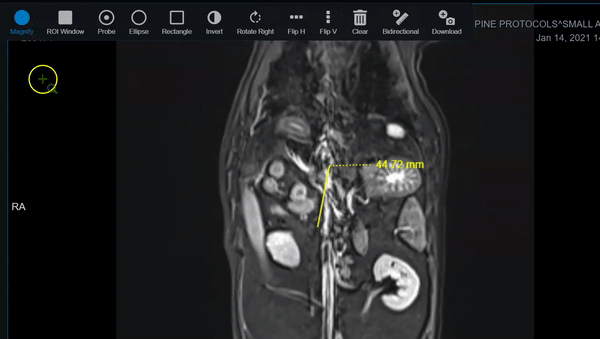Magnify
The Magnify tool allows zooming in on a part of the image without changing the zoom level of the whole image. This is useful to see the details in a selected area of the image.
From the Homepage, double-click on the selected study.
Select an image from the series and click the More button. Select Magnify.
Click and drag around the image with the left mouse button depressed.
Release the button to return to normal view.