Reset Password
If the user password is forgotten or needs to be changed, enter the email address and select the Forgot your password?
Enter the Username as the email address and select Reset Password.
A window will appear at the top of the screen indicating that an email is sent with a reset link.
From this email, select the link and be directed to enter the new password.
Enter the new Password and Confirm password. Select Set new password.
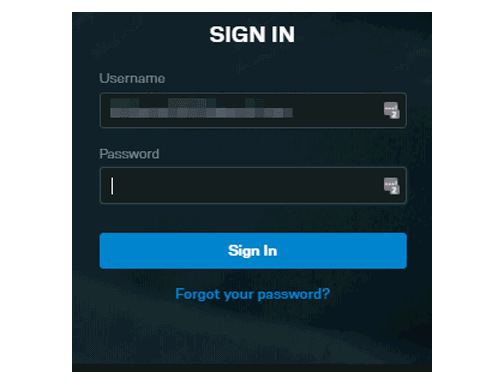
The password requires:
Eight or more characters, at least one lower case, one upper case, and one special character.
The password cannot be the user’s email
