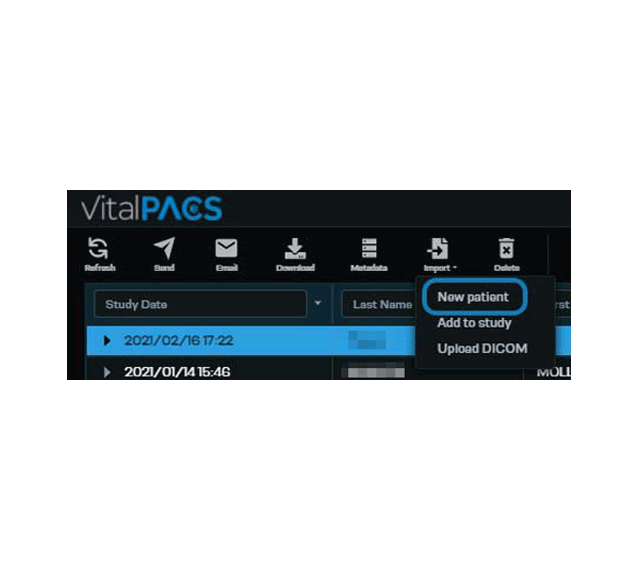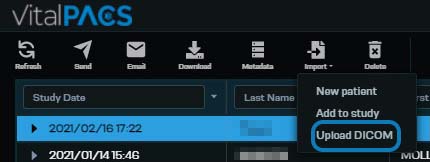Import Patient Files
Import a New Patient
DICOM Files are not supported here. To upload a DICOM file, use the Upload DICOM function instead.
From the Home Toolbar, select Import, then New patient from the drop-down.
Complete the patient data (all fields are required):
First Name
Last Name
Patient ID
Gender
Species
Breed
Birthdate
Accession Value: an internal order number associated with a patient’s exam or reporting
Study Date
Referring Physician
Institution
Select Next.
Drag and drop or browse for the file and select Next.
Import to study
DICOM Files are not supported here. To upload a DICOM file, use the Upload DICOM function instead.
Select the desired patient.
From the Home Toolbar, select Import then Add to study from the drop-down.
Drag and drop or browse for the file.
Select Add to study.
Upload DICOM
Non-DICOM files are not supported here. To upload a non-DICOM file, use the Add to study or Import new patient function instead.
Select the desired patient.
From the Home Toolbar, select Import, then Upload to DICOM from the drop-down.
Drag and drop or browse for the file.
Select Upload.