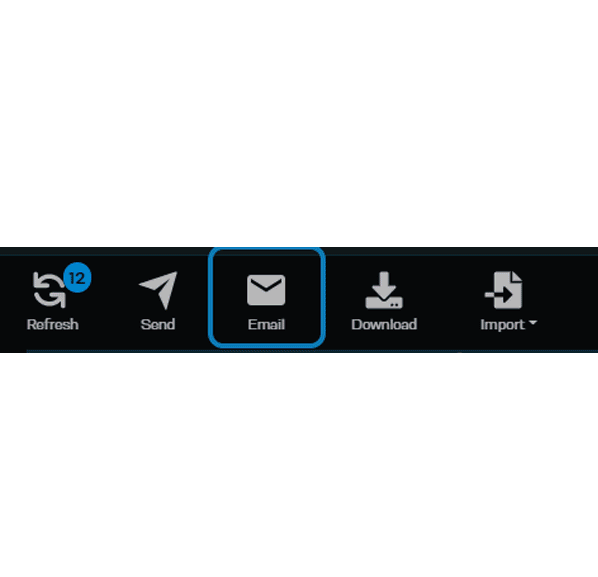Select the Email button from the toolbar to generate and email a study link.
Enter the Email address of a single recipient.
Change the Subject line, if desired, and enter a message to the recipient.
Days to Expire defaults to 30 days but may be changed by either typing in the number of days or using the arrows.
Create a PIN for the recipient. The best practice is to select a creative number and not 1234.
An email is generated and sent to the recipient.
The recipient clicks the Download Study button from the email and is directed to a VitalPACS screen asking for the PIN provided in the email.
The recipient enters the PIN and may Download the study.
If sending a study link to multiple recipients, the same PIN may be used for each recipient.