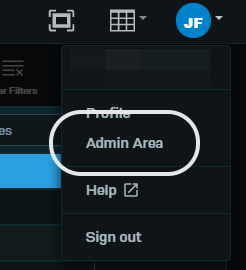DICOM Settings - Configuration
From the upper right-hand corner, activate the drop-down menu with a click. Navigate to the User Profile and activate the drop-down menu with a click. Select Admin Area to view the options available to the Admin.
The page will default to the Location Activity.
Select Configuration from the left-hand menu to see the Tenant Configuration Settings