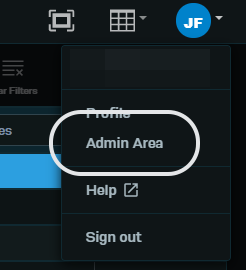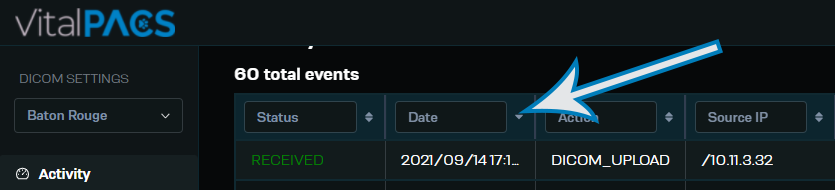DICOM Settings - Activity
To view a log of events, view the Activity page. Data may be viewed by date and sorted by any column.
Navigate to the User Profile in the upper right-hand corner and activate the drop-down menu with a click. Navigate to the User Profile and start the drop-down menu with a click. Select Admin Area to view the options available to the Admin.
The page will default to the Location Activity.
Sort columns with Up/Down arrows.
Widen or shrink the column by hovering between the headings and pulling to the desired width, similar to an Excel spreadsheet.