Add User to Tenant
A new user may be added by anyone with Admin rights.
From the upper right-hand corner activate the drop-down menu with a click. Navigate to the User Profile and activate the drop-down menu with a click. Select Admin Area to view the options available to the Admin.
The page will default to the Location Activity.
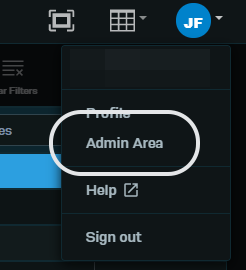
Select Users from the left-hand menu.
From the upper right-hand corner, select Add User.
Complete the new user details, select the appropriate Role as User or Admin and Save.
Once the new user is added, an email invite is sent to the email address entered in 4. The email will contain a temporary password. The new user is instructed to create a new password on the first time logging in.
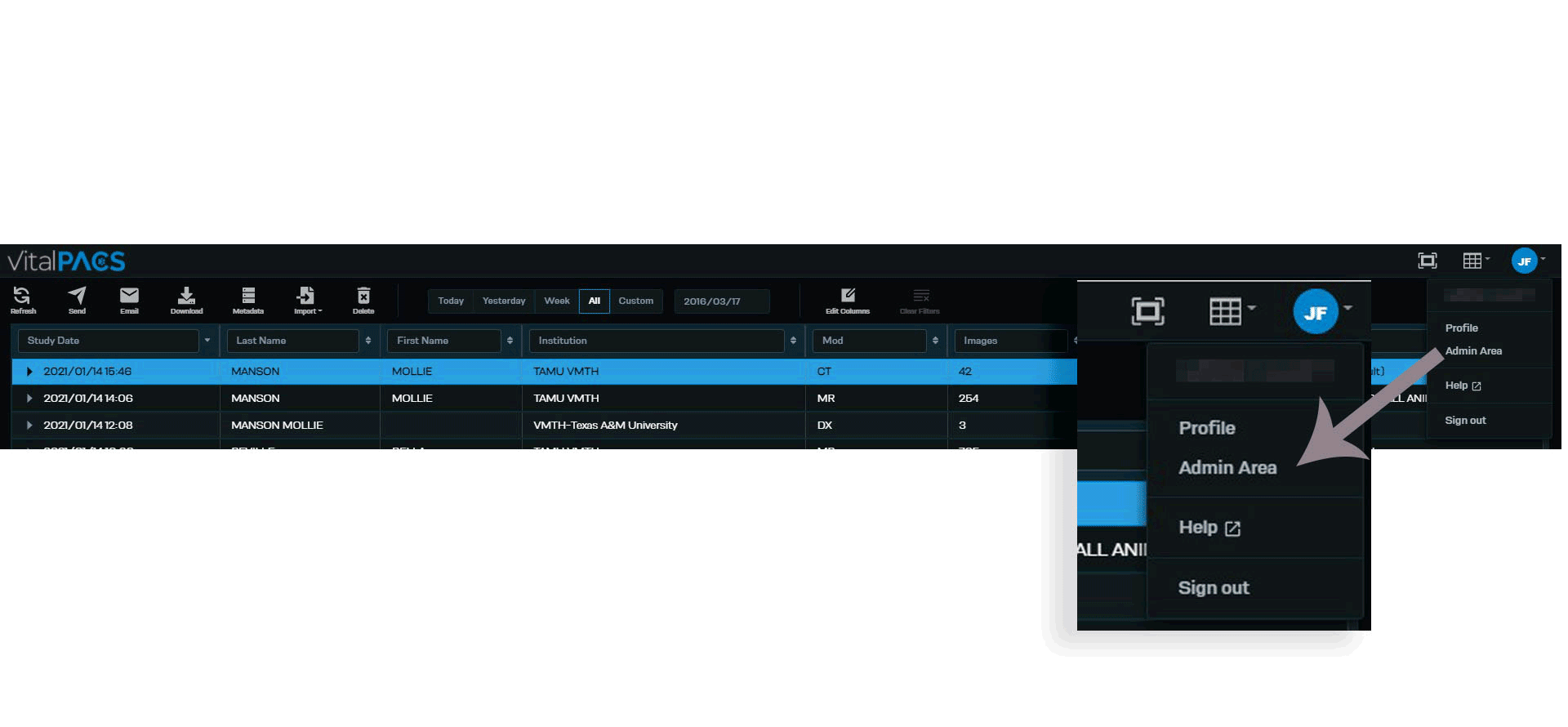
The password requires:
Eight or more characters, at least one lower case, one upper case, and one special character.
The password cannot be the user’s email
