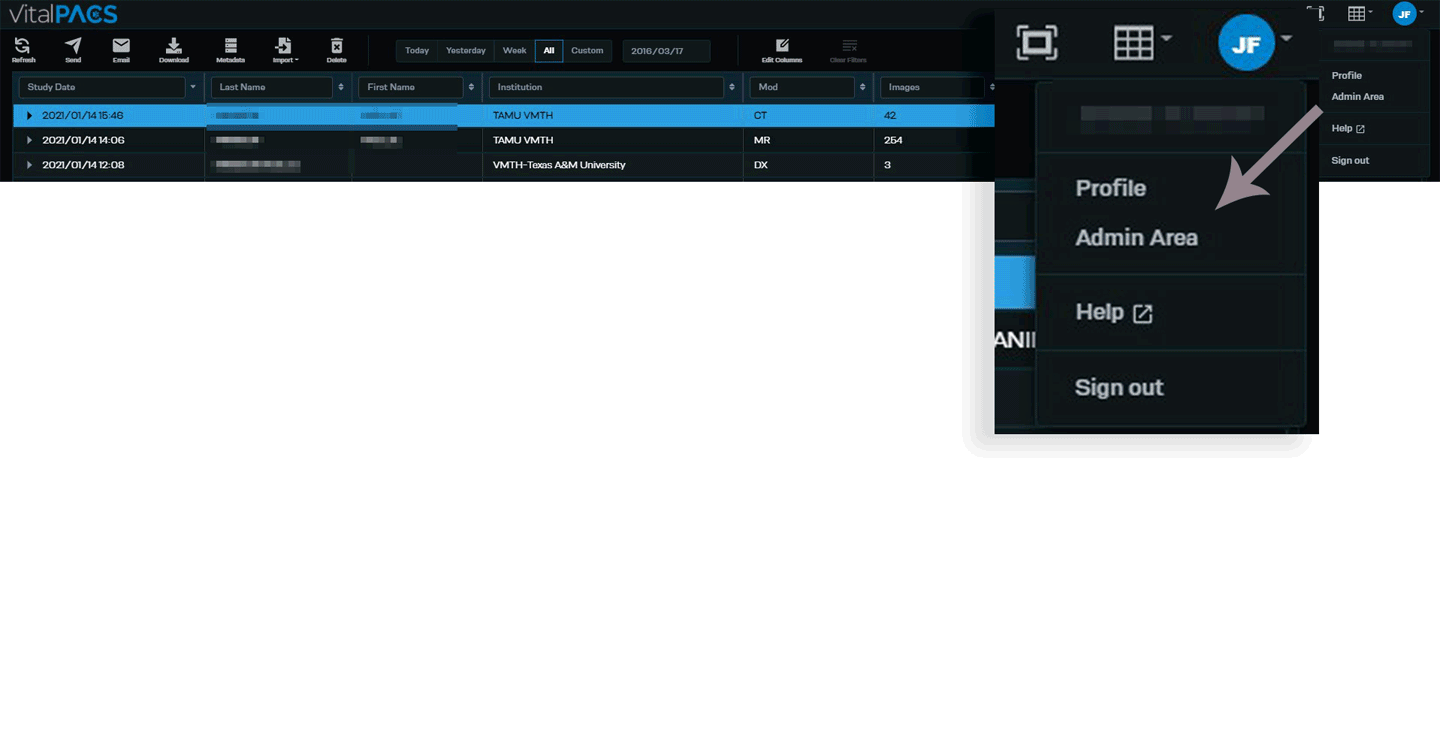Account Settings - Sites
A site DICOM is configured when adding a site/clinic to VitalPACS.
From the upper right-hand corner, activate the drop-down menu with a click. Navigate to the User Profile and activate the drop-down menu with a click. Select Admin Area to view the options available to the Admin.
The page will default to the Location Activity.
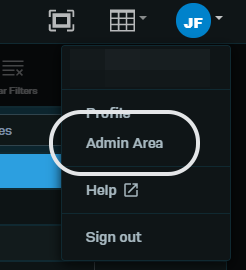
Select Sites from the left-hand column.
A list of available Sited under the Admin is visible. Select Add Site from the upper right-hand corner of the screen.
Complete the required fields and select Save.